Android Pedometer helps you to get in shape. It keeps you updated on how many steps you have taken, the total distance you have walked and how many calories you have burned.
For the best user experience we advise that you take a minute to adjust the Android pedometer to your personal settings.
1. Set your daily step goal. Android pedometer will help you to achieve it every day.
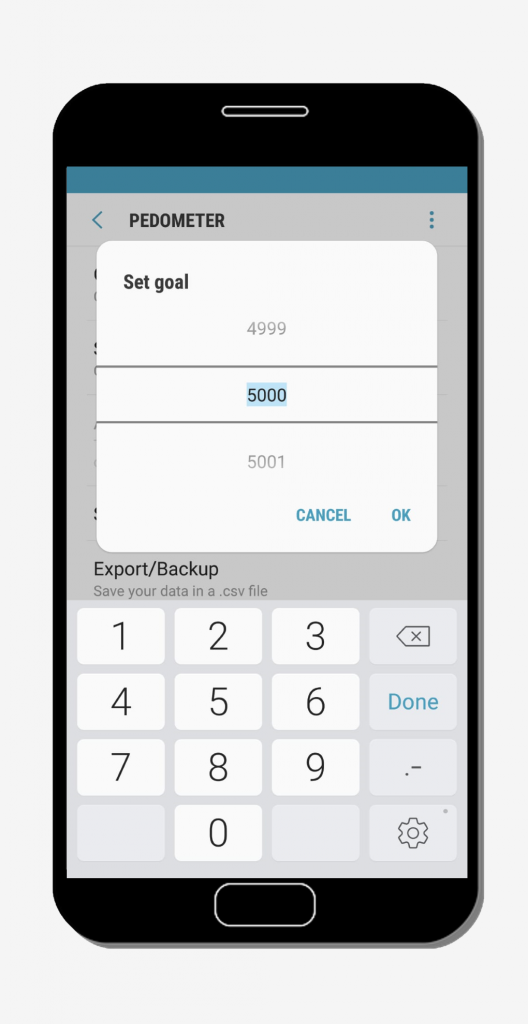
2. Set your step size to get the best results on the total distance you have walked.
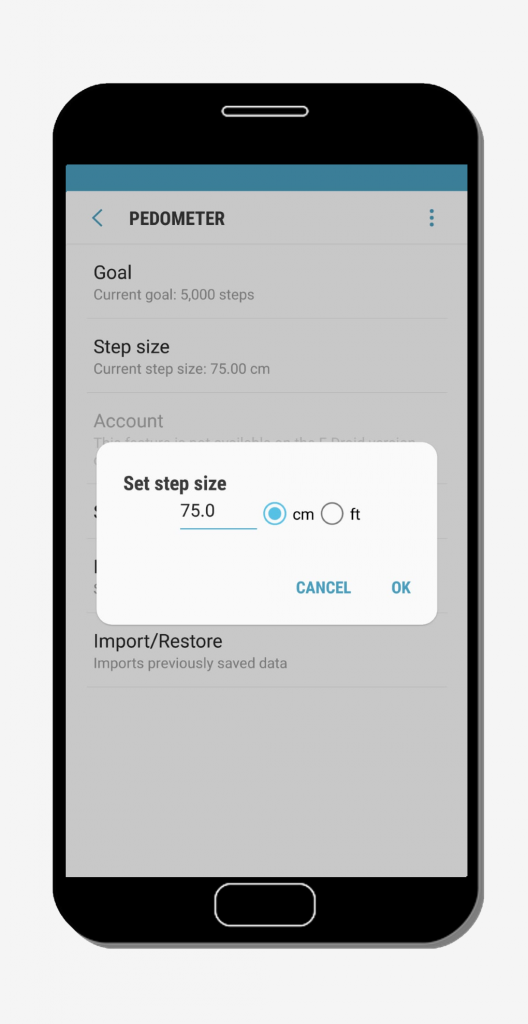
3. Adjust the notfication settings to your personal preferences.
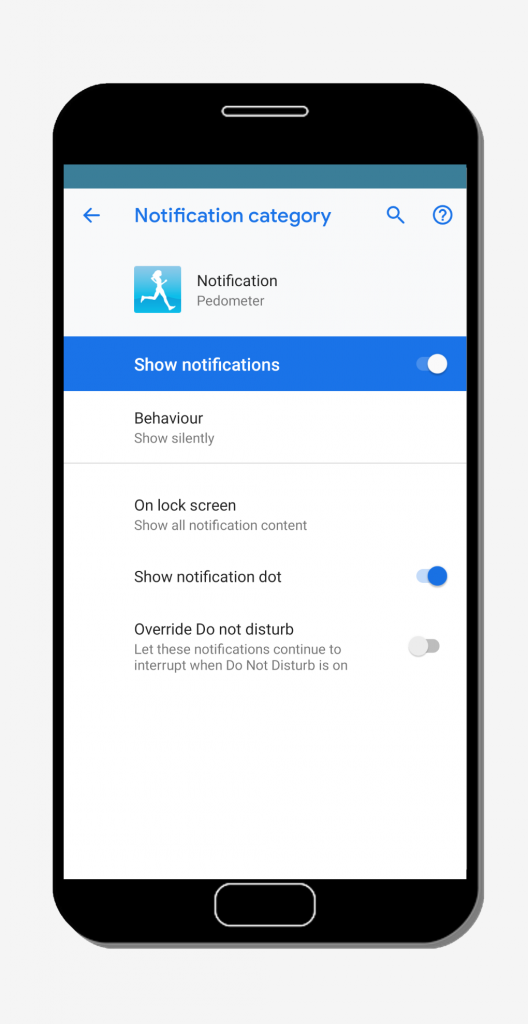
4. That’s all. You can now enjoy the Android pedometer app on your phone! Just put it in your pocket and check your daily progress whenever you want.
